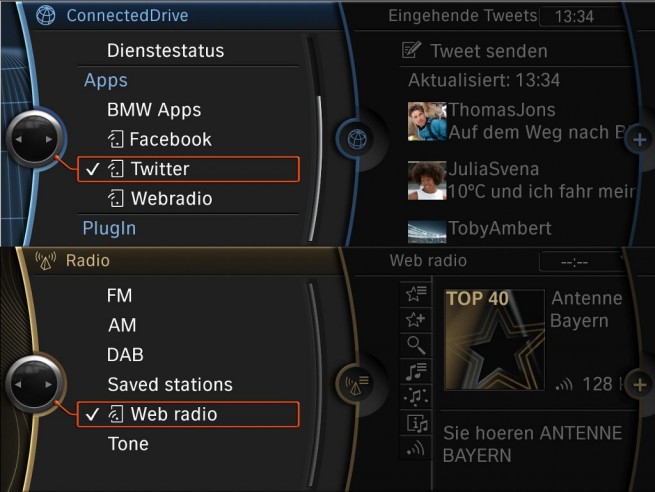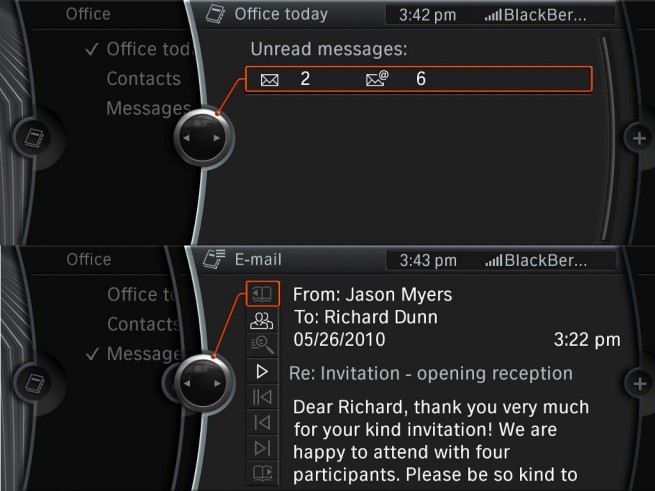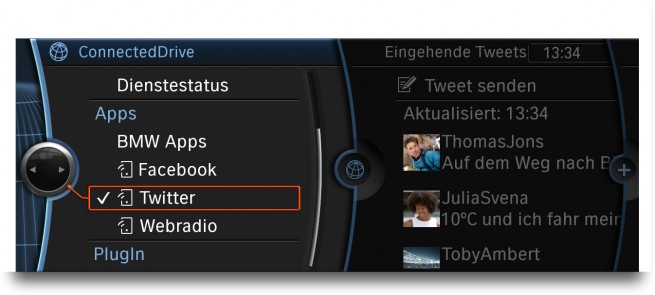BMW Netherlands showcased its ConnectedDrive plans during the official Dutch launch of the new F20 1 Series. Along with in-car demonstrations, BMW Netherlands stated that the system, along with BMW Live and BMW Apps will officially hit the Dutch shores fully functioning sometime in mid November. This system is already up and running in countries such as Germany and the United States and has received very positive reviews.
With this service, Dutch drivers can benefit from a myriad of internet based features in their new BMW’s which will be described in greater detail below.
For those who are not very familiar with BMW’s ConnectedDrive concept, it is a system that blends in-vehicle hardware with software which when coupled together, enables BMW to better assist its drivers through innovative services and features. It creates a usable link between the driver, the vehicle and the vast amount of information that is now made available more than ever through the internet. BMW drivers as a result can enjoy higher levels of comfort, convenience and safety while on the road.
BMW Hotline
One of the most interesting features stemming from BMW’s ConnectedDrive and BMW Live program is the Hotline feature. With it, users will find that local information, help and advice when traveling abroad is quick and painless. Not only does BMW Hotline connect you directly to someone who speaks your native language but it can also be used to book a hotel, search for a restaurant based on your criteria, make a reservation on your behalf and even answer questions about your car. It doesn’t matter where you are, at home in your country of origin or abroad, these functions are made available at no extra cost provided that you subscribe and pay the yearly fee of 100 Euros.
If the driver opts for this service and pays the yearly fee, a separate SIM card will be installed in the vehicle which means that the driver’s mobile phone provider will not be charged. Very useful indeed since there is no usage limit.
BMW Office
For the productive drivers out there, the BMW Office function included is the answer to your prayers. It can be used to import your email accounts as well as any contacts from your smart phone’s contacts list. This means that you can receive and read emails that are pushed to your BMW and even reply back with short responses.
BMW partners with Google Local Search
Google Local Search is another feature included that can also make life easier. Commands such as “nearest hotel” for example via Google Local Search can assist the driver by providing an extensive listing of, what else, the nearest hotels. Google also provides a 1-5 star ranking system which helps with quick sorting. Once a hotel has been selected its address is automatically entered into the navigation system to assist the driver. The hotel’s address as well as telephone number and the option of sending an email are also displayed. The driver has the option of calling the hotel directly and make a reservation or even write them an email with either the provided pre-written short message samples such as “I’m in my car on my way to your hotel” or via the “Speech-to-Text” option.
Social Media Integration
Additionally, social media services such as Twitter and Facebook have also been addressed. For those that enjoy keeping in contact with all of their friends at all times, the Text-to-Speech function can be used in order to have the system play any new messages through the vehicles audio system. The driver can also reply back with short pre-written responses if they so wish. News, weather and RSS feeds are also available.
BMW Service Partner
The Service Partner feature is another useful tool that connects the driver and his/her local BMW dealership. The dealer can remotely run diagnostics, check the vehicle’s electronics and if need be, even send updates when there are electronic or technical problems. This is very similar to what mobile phone companies do with their “Over the Air” patches.
Help Desk
Lastly, BMW’s Help Desk serves as the in-built SOS function. If the driver is involved in an accident or witnesses someone else in an accident, the SOS function can be activated and help will be sent immediately. The system can also be activated automatically if it detects that the driver has been involved in an accident. Information from the navigation system is used and emergency personnel are dispatched at the scene of the crash.
With all of the above mentioned, safety is obviously an important factor as well. This is why certain features are turned off while the vehicle is in motion and become available once the vehicle comes to a full stop. However, common sense and personal responsibility should be exercised by everyone regardless of the type of activity they engage in.
For more on safety and what BMW is doing to promote it, click here.
For more information regarding BMW’s ConnectedDrive, BMW Live and BMW Apps, visit your local BMW dealer or stay tuned to BMWBLOG.com for regular updates.





Author: James Bachici
Source: http://www.bmwblog.com/2011/10/08/conne ... therlands/